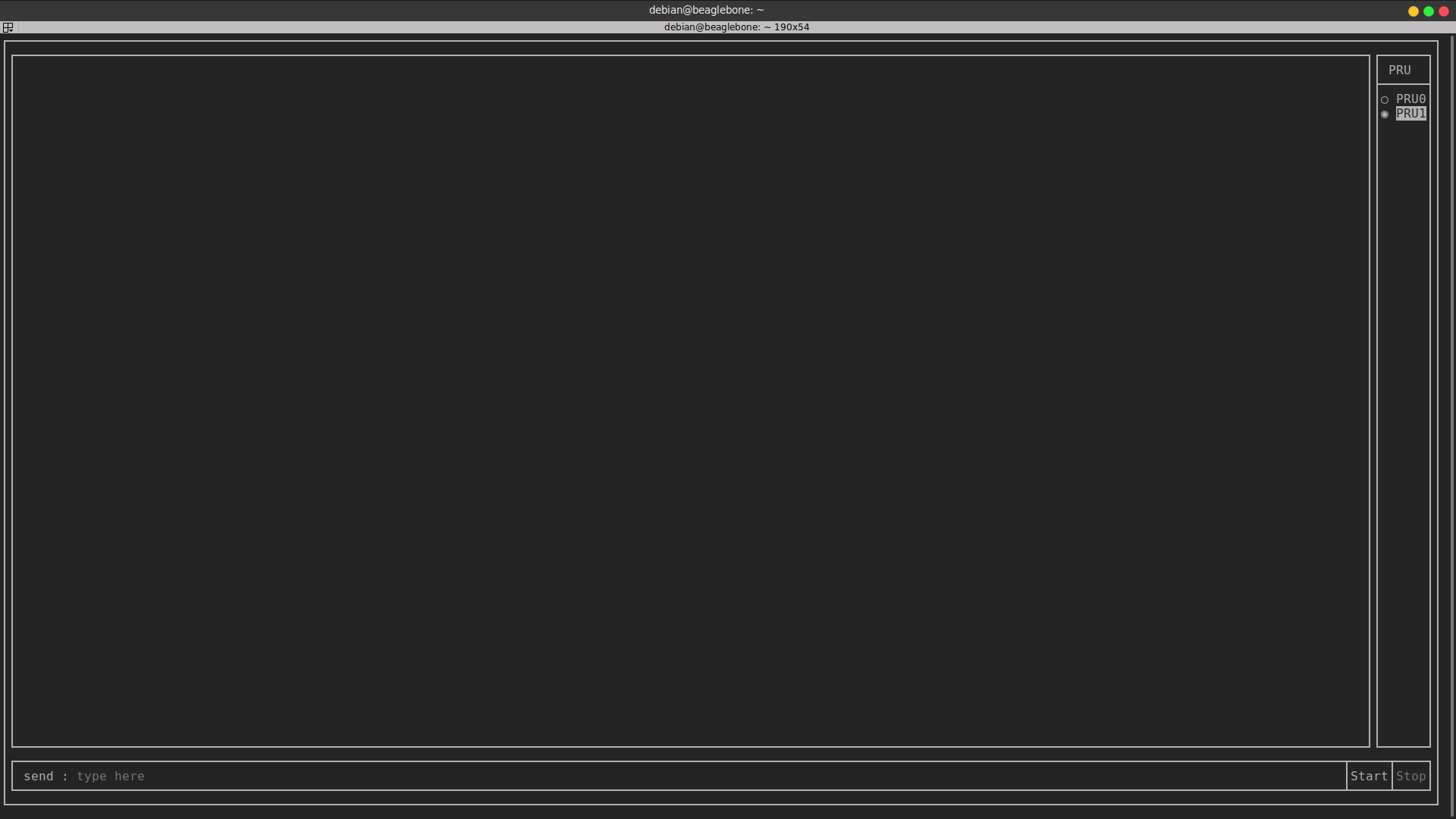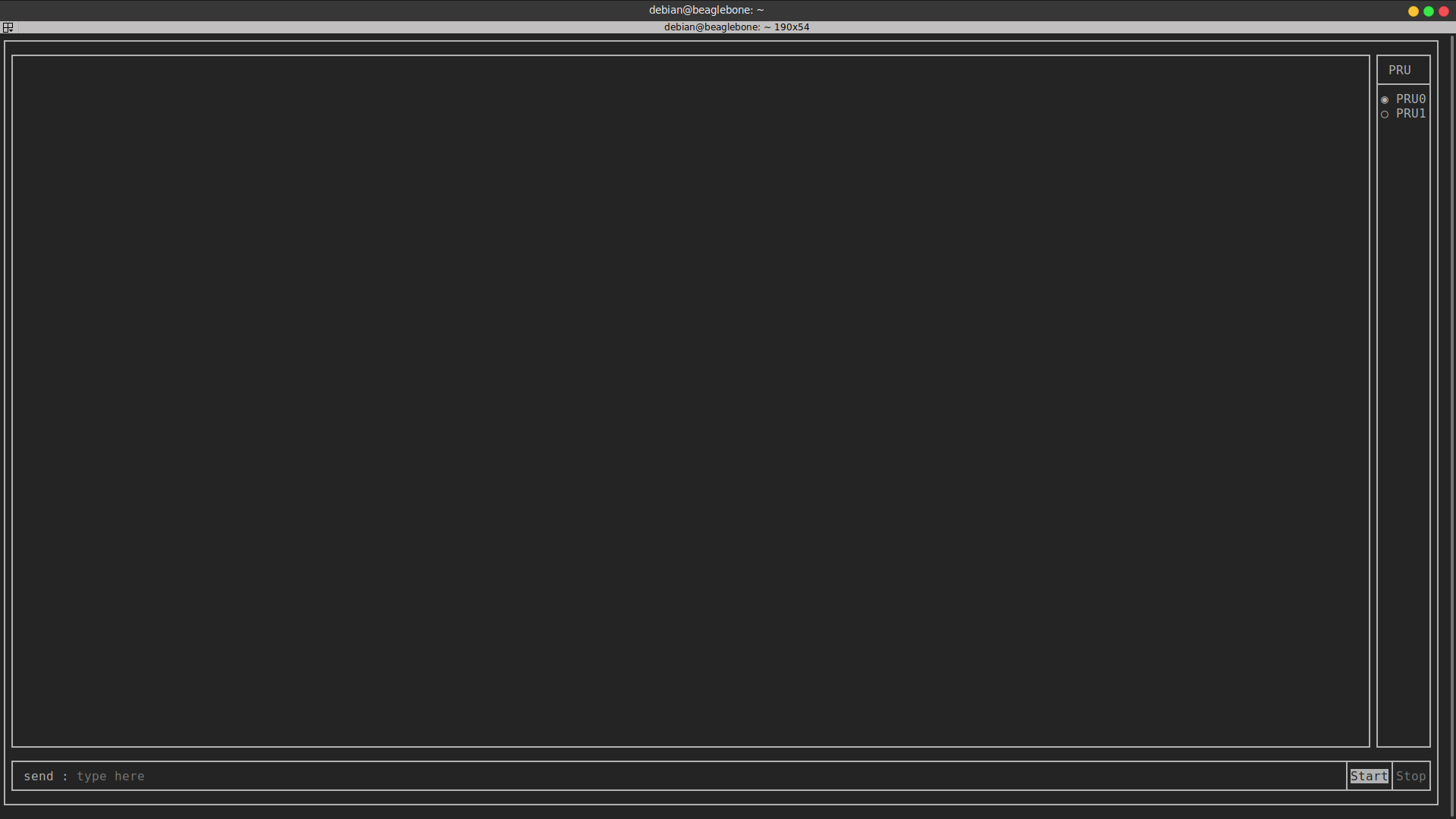Usage(simppru-console)#
simppru-console is a console app, it can be used to send/receive message to the PRU using RPMSG, and also start/stop the PRU. It is built to facilitate easier way to use rpmsg and remoteproc API’s to control and communicate with the PRU
Warning : Make sure to stop PRU before exiting. Press
ctrl+cto exit
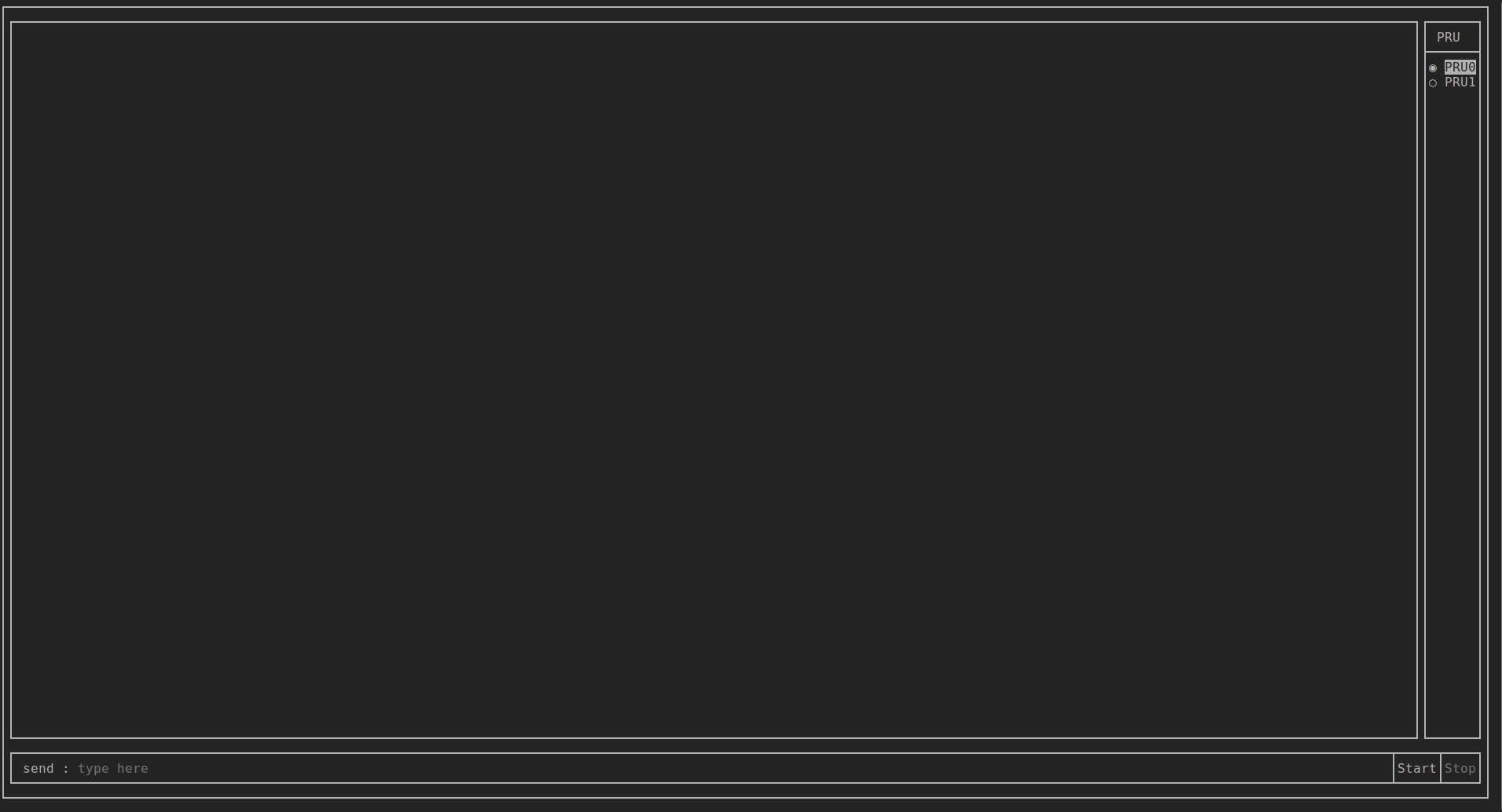
Features#
Use arrow keys to navigate around the textbox and buttons.
Send message to PRU#
Use this text box to send data to the PRU, only Integers are supported. On pressing enter, the typed message is sent.
PRU0 is running echo program, whatever is sent is echoed back.
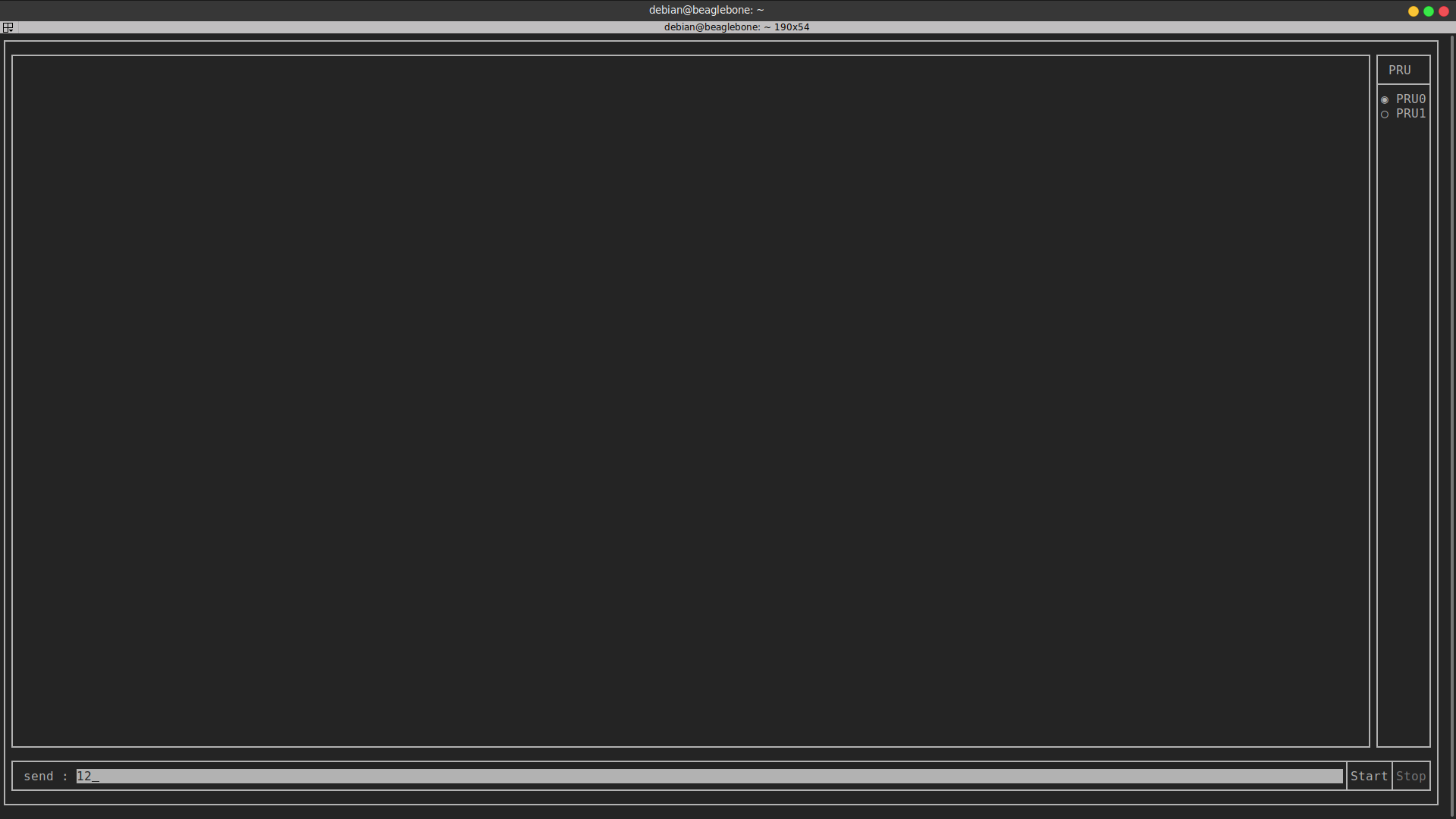
Receive message from PRU#
The large box in the screen shows data received from the PRU, It runs using a for loop, which checks if new message is arrived every 10 ms.
PRU is running echo program, whatever is sent is echoed back.
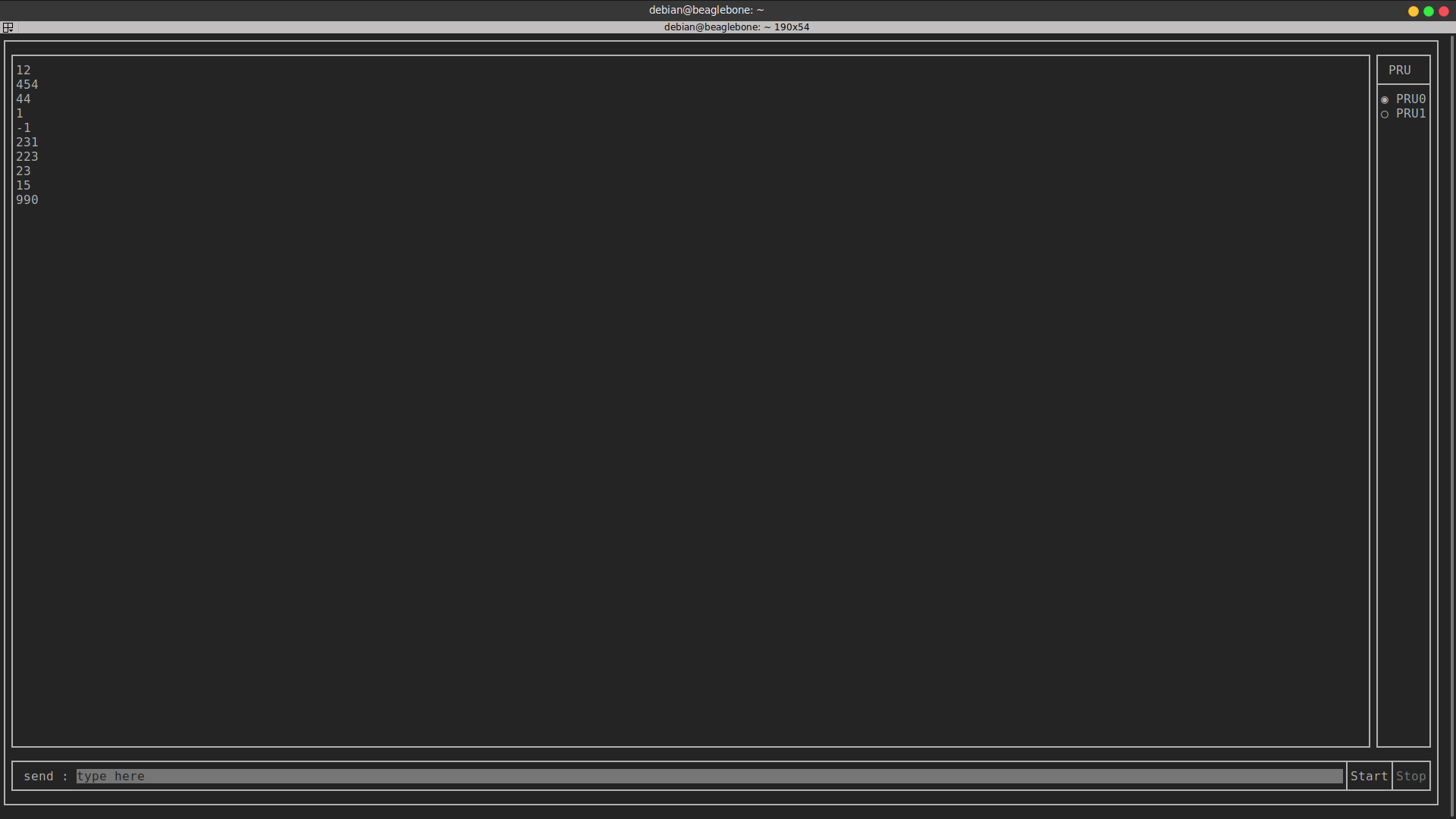
PRU is running countup program, it sends a increasing count every 1 second, which starts from 0
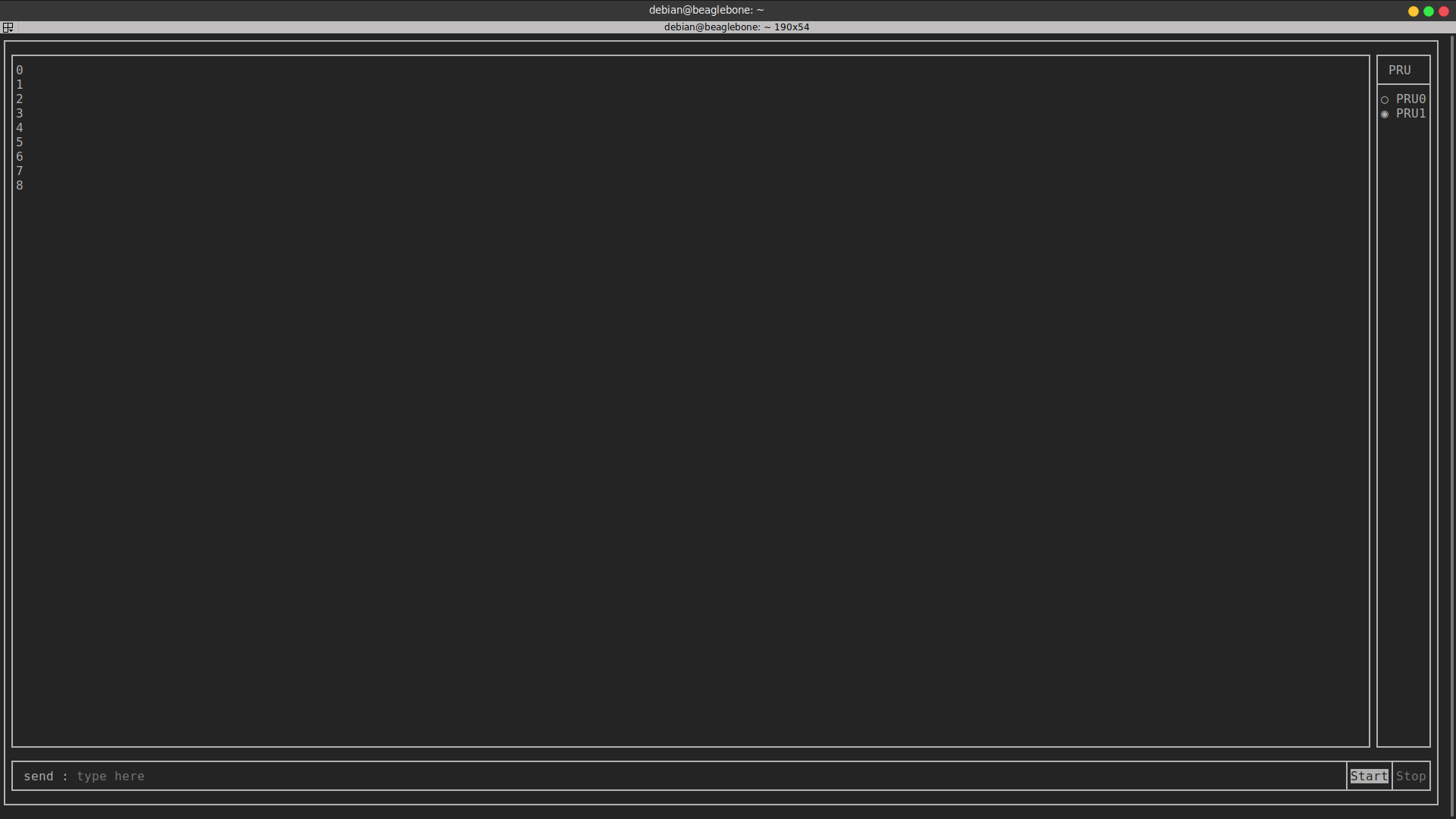
Change PRU ID#
Using the radio box in the upper right corner, one can change the PRU id, i.e. if one wants to use the features for PRU0 or PRU1