Gateware Full Build Flow#
Introduction#
BeagleV-Fire gateware is made up of several components:
Digital design for the FPGA fabric.
Microprocessor Subsystem (MSS) configuration containing MSS configuration register values.
A zero stage bootloader (HSS).
A set of device tree ovelays describing the content of the FPGA fabric.
The FPGA’s digital design is a combination of:
HDL/Verilog source code
TCL scripts configuring IP blocks
TCL scripts stiching IP blocks together
Microprocessor Subsystem (MSS) configuration describing the MSS port list
Pin, placement and timing constraints
The Hart Software Service (HSS) zero stage bootloader
Configures the PolarFire SoC chip.
Retrieves the next boot stage from eMMC and hand-over to the next boot stage (e.g. u-boot)
Makes the board appear as a USB mass-storage for populating the eMMC with secondary boot-loader and operating system image.
The chip configuration applied by the HSS icludes the configuration of:
Clocks
Memory controllers
IOs
Transceivers
Of course all these components need to be in synch with each other for the system to work properly. This is the reason for using a gateware build system rather than building and tracking each component individually.
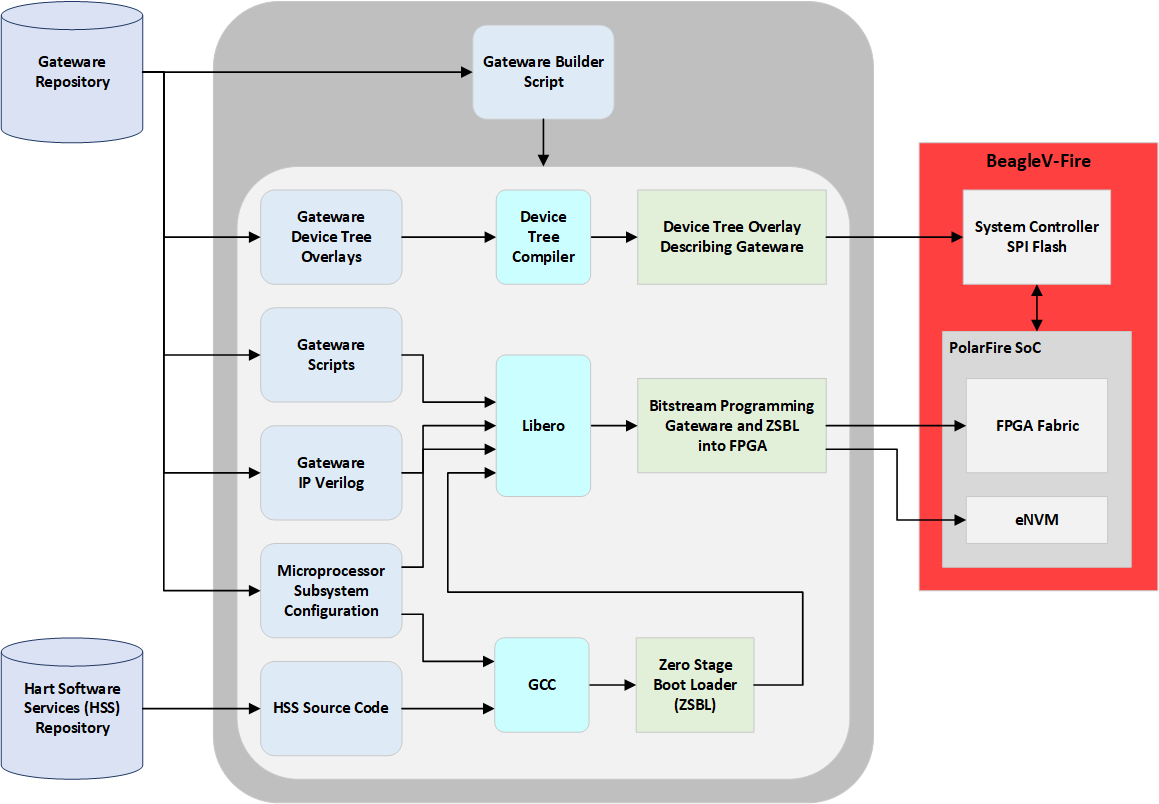
Programming artifacts#
The gateware builder for BeagleV-Fire produces two programming artifacts:
A bitstream containing the FPGA fabric and eNVM programming
A device tree overlay describing the FPGA content.
These two artifacts are packaged differently depending on the programming method. They are merged into a single programming file for DirectC (.dat) and FlashPro Express (.job). They are kept separate for Linux programming (mpfs_bitstream.spi and mpfs_dtbo.spi).
Programming BeagleV-Fire with new gateware#
There are several methods possible for programming the BeagleV-Fire with new gateware:
Linux script executed on the BeagleV-Fire board.
Running DirectC on anothe single board computer
Using Microchip’s FlashPro Express
Linux script#
This is the recommended approach. It does not require any additional hardware. Simply run the script located in /usr/share/beagleboard/gateware. You should use this methods unless you have soft-bricked your BeagleV-Fire.
DirectC#
This approach uses a single board computer (SBC) connected to the BeagleV-Fire JTAG port. The SBC bit-bangs the FPGA programming protocol over GPIOs. This approach is only required for recovering a soft-bricked BeagleV-Fire.
FlashPro Express#
This approach uses Microchip’s FlashPro Express programming software and a FlashPro6 JTAG programmer. I would recommend using the Linux script even if you are an existing Microchip FPGA user with all the tools. This approach makes most sense when doing bare metal software development and already have a FlashPro programmer and don’t care about device tree overlays.
